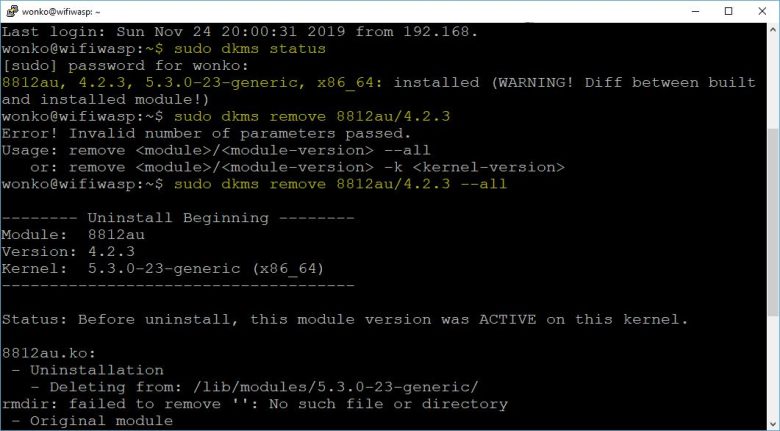I recently faced what can only be described as a hard drive nightmare with my Proxmox server, which runs on an HP DL380 server with 12 SAS drives on the front and three bays on the back. The main array was humming along just fine, but the three 16TB drives I added to the back? …
To remove DKMS drivers in Linux, start by checking installed drivers with $ dkms status. This lists drivers like 8812au, 4.2.3, 5.3.0-23-generic, x86_64: installed. Note the driver name (e.g., 8812au) and version (e.g., 4.2.3). Then, run $ sudo dkms remove 8812au/4.2.3 –all to uninstall. Confirm removal with $ dkms status before installing new drivers. This process simplifies driver management, especially for WiFi hacking.
Struggling with a Proxmox server issue that seemed unsolvable, I spent weeks troubleshooting only to discover the problem was hardware-related all along. If you’re dealing with hard drives that just won’t cooperate, this story might save you some headaches—and a lot of time.
In today’s media landscape, discerning truth is a complex task. Between far-fetched conspiracy theories and unquestioning acceptance of mainstream narratives lies the truth. The rise of AI and deepfake technologies further blurs these lines. In this age of misinformation, it’s crucial to be proactive in our quest for knowledge. Whether uninformed, misinformed, or striving to …
When my Proxmox server failed to boot properly and my /etc/pve/ directory was empty, panic set in. With no backup in sight, I scoured the forums until I found a solution that brought everything back to life. If you’ve ever faced a similar disaster, this guide could save your day—and your VMs!
Well, on a bit of a lark I started looking into bidding on Mini Trucks in Japan. Little did I know I would end up actually winning one. After several months, I now have it here at my house, but not without a number of stories to go along with it. The big thing is, …
I have been using Yunohost as a manager for much of my personal web for several years now, and within that I have my Nextcloud instance. I have really liked it, but there are a few caveats that one needs to take into account when going this route. First, updates are at the pace determined …
Well, on a bit of a lark I started looking into bidding on Mini Trucks in Japan. Little did I know I would end up actually winning one. After several months, I now have it here at my house, but not without a number of stories to go along with it. The big thing is, …
I’ve had the chance to experiment with various AI models, and I’ve conducted some “testing”. I thought I would share my thoughts about the differences and different use cases for each of the listed AIs. These opinions are as of the end of March, 2023. Even a few weeks from now this will probably be …
Well, on a bit of a lark I started looking into bidding on Mini Trucks in Japan. Little did I know I would end up actually winning one. After several months, I now have it here at my house, but not without a number of stories to go along with it. The big thing is, …